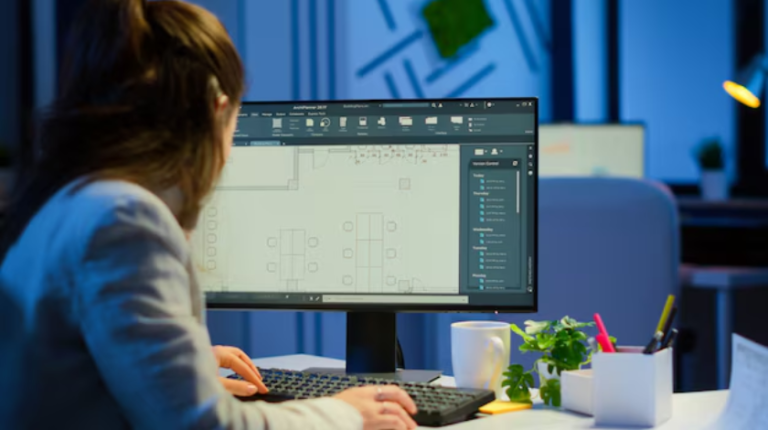How to Add Natural Logarithm (ln) in MCAD Prime
Adding a natural logarithm, commonly referred to as “ln,” is a straightforward process in Mathcad Prime, which is a powerful tool for engineering calculations. This article will guide you through the steps for incorporating the natural logarithmic function into your calculations in Mathcad Prime.
1. Introduction to MCAD Prime and Natural Logarithms
Mathcad Prime is widely used by engineers for its ability to perform calculations with both symbolic and numeric expressions. Among these, the natural logarithm, denoted by “ln,” is crucial for various scientific, engineering, and financial calculations.
The natural logarithm function (ln) is based on the constant e≈2.718e \approx 2.718, and it represents the logarithm to the base ee. In Mathcad Prime, integrating this function into your calculations is a simple process.
2. Understanding the ‘ln’ Function in Mathcad Prime
In Mathcad Prime, the natural logarithm is implemented using the ln command, which can be directly typed into any equation or calculation. The ln function is used to take the natural logarithm of a number or an expression, which means it will output the power to which ee must be raised to obtain the given number.
Syntax Example:
Here, x is the value or expression you want to apply the logarithmic function to.
3. Step-by-Step Guide to Adding ‘ln’ in Mathcad Prime
Adding an ln function to your calculations is straightforward. Follow these steps to incorporate it into your Mathcad Prime worksheet.
Step 1: Open a New Worksheet
Start by opening a new or existing worksheet in Mathcad Prime.
Step 2: Type the ln Function
In the expression area, type ln( followed by the value or variable for which you want to find the natural logarithm. For example, to find ln(5)\ln(5), type:
After entering the argument (5 in this example), press Enter. Mathcad Prime will automatically calculate the natural logarithm of the given number.
Step 3: Entering Expressions Involving ln
Mathcad Prime allows you to use the ln function in more complex expressions. For instance, if you want to calculate ln(5+3x)\ln(5 + 3x), type:
Press Enter, and Mathcad Prime will display the result once you input a specific value for x.
4. Using ‘ln’ in Equations and Calculations
The ln function is versatile and can be incorporated into equations and formulas for various calculations. Here are a few examples:
- Simple Natural Logarithm Calculation:
- Input:
ln(10) - Output: Mathcad Prime returns the approximate result.
- Input:
- Variable-Based Calculations:
- If
x = 4, thenln(x)will outputln(4)as a result.
- If
- Combining
lnwith Other Functions:- Mathcad Prime allows combining
lnwith other functions. For example:sqrt(ln(10))sin(ln(x + 2))
- Mathcad Prime allows combining
5. Examples of ‘ln’ Function Applications
- Growth Modeling: Use
lnto analyze exponential growth or decay in population studies. - Physics: Apply
lnin thermodynamics or entropy calculations where natural logarithms often appear. - Engineering: Use
lnto calculate time constants in RC circuits or in certain structural engineering calculations.
Example Calculation:
For an exponential decay problem, the time tt it takes for a quantity to reduce to half can be calculated using the formula:
6. Tips for Correct Usage of the ln Function
- Use Parentheses Carefully: Always encapsulate the argument of
lnin parentheses to avoid syntax errors. - Define Variables: Ensure all variables used in
lnexpressions are defined in Mathcad Prime. - Check Units: Mathcad Prime supports unit-aware calculations, so ensure consistency in units when working with physical quantities.
7. Troubleshooting Common Issues with ln
- Undefined Variables: If you see an error, ensure that all variables in the
lnfunction are properly defined before use. - Syntax Errors: A missing parenthesis can lead to an error message. Double-check the expression for any such mistakes.
- Domain Errors: Remember that the natural logarithm function is only defined for positive real numbers. Mathcad Prime will return an error if you input a negative number or zero.
8. Additional Resources and Tips for Mastery
To further enhance your skills in Mathcad Prime, consider exploring the following resources:
- Mathcad Prime User Manual: The official documentation provides in-depth guidance on all functions.
- Online Tutorials: Platforms like PTC’s official website offer video tutorials that cover advanced Mathcad techniques.
- Community Forums: Mathcad forums and community pages provide support and examples from other users.
Conclusion
Incorporating the natural logarithm function (ln) into your calculations in Mathcad Prime is essential for a variety of engineering and scientific applications. By following the steps outlined above, you can seamlessly add ln functions to your Mathcad Prime worksheets, enhancing your calculations and analyses. Mastering the use of ln and other Mathcad Prime functions will help you perform complex calculations with ease.